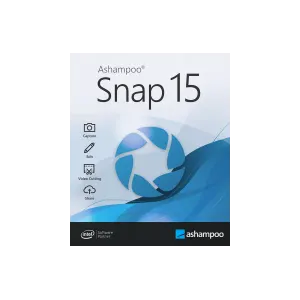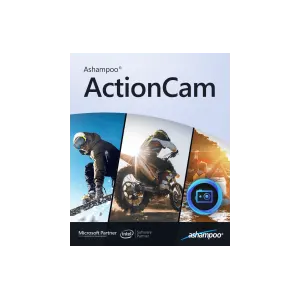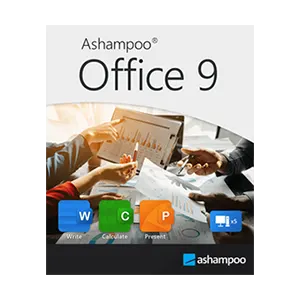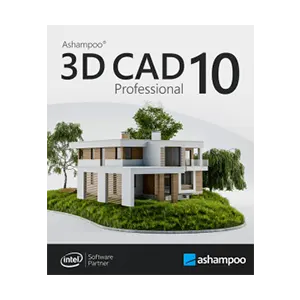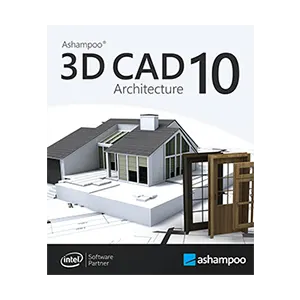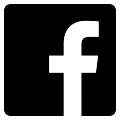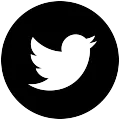Description
Instantly capture and edit screen contents
Skip lengthy explanations with Ashampoo Snap 15
The next generation of Ashampoo Snap is here–and it’s faster and more versatile than ever before! Position the “magic eye” anywhere on the edges of your screen and take circular screenshots, finally! Adding and editing texts and comments has never been easier, and the same goes for auto-numbering. At home or in the office: Snap 15 puts the focus back on performance!
Speed demon
Taking screenshots is supposed to be fast and easy–and that’s what we’ve been working on. Ever since the release of the previous version, our developers have left no stone unturned to make Snap 15 the fast Snap ever, no matter how many high-res displays you use!
Magic with a twist!
Snap fans love the “magic eye”, i.e., the capture bar. It easily captures rectangular and scrolling regions, and detects windows and window elements automatically to spare you you manual selections. But what if it’s in the way and covering a screen portion you need to capture? Snap 15 allows you to freely move it along the edge it’s currently docked to!
Nifty details, huge impact
Like to add texts to your captures? Then you’ve got to try the new Snap! Text boxes now auto-resize so adding well-formatted comments has become a no-brainer. The numbering tool now auto-resets so you no longer have to do it manually. Even better: The editor now remembers its size and location so you can always continue exactly where you left off. And one more thing: The visual guidelines that help you precisely align your selections during capturing are back, as you requested!
Smooth corners and elliptical screenshots
Fancy the modern Windows look and feel with smooth rounded corners? Snap 15 can do the same for any screenshot! But you wanted more, and we heard you: Snap 15 can even create elliptical screenshots right off the bat! Create modern-looking captures faster and in style, and experience next-level screenshot technology with Ashampoo Snap 15!